Tmuxifier allows you to easily create, edit, and load „layout“ files, which are simple shell scripts where you use the tmux command and helper commands provided by tmuxifier to manage Tmux sessions and windows.
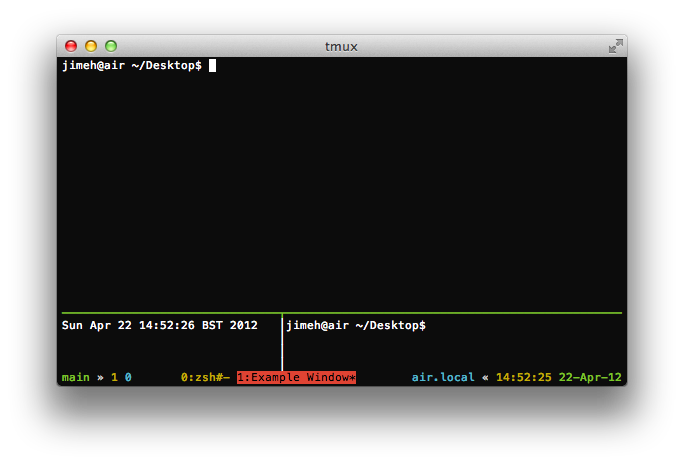
Window Layouts
Window layouts create a new Tmux window, optionally setting the window title and root path where all shells are cd’d to by default. It allows you to easily split a window into specifically sized panes and more as you wish.
You can load a window layout directly into your current Tmux session, or into a session layout to have the window created along with the session.
Session Layouts
Session layouts create a new Tmux session, optionally setting a session title and root path where all shells in the session are cd’d to by default. Windows can be added to the session either by loading existing window layouts, or defined directly within the session layout file.
Example
window_root "~/Desktop"
new_window "Example Window"
split_v 20
run_cmd "watch -t date"
split_h 60
select_pane 0