Sampler is a tool for shell commands execution, visualization and alerting. Configured with a simple YAML file.
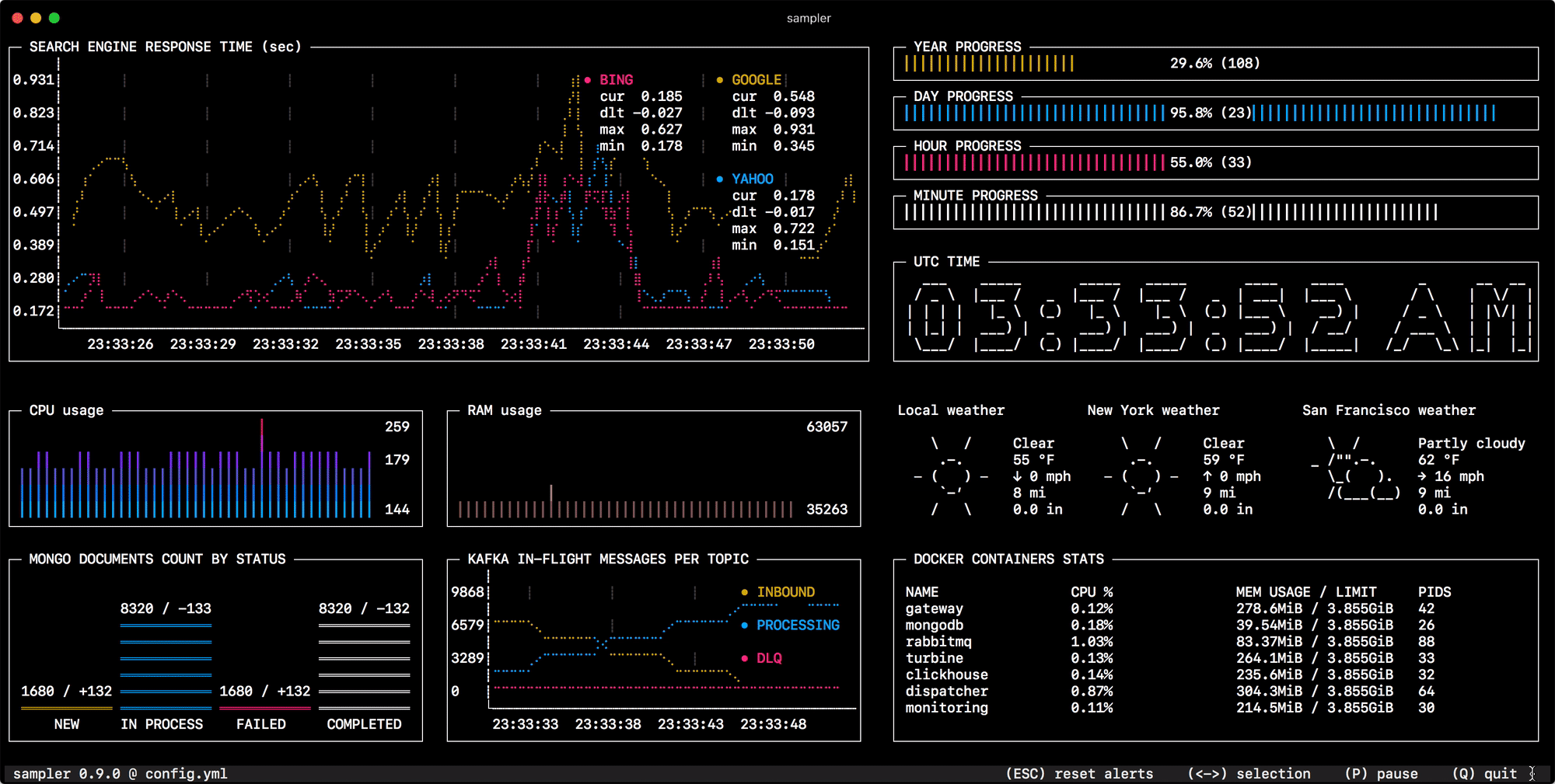
One can sample any dynamic process right from the terminal — observe changes in the database, monitor MQ in-flight messages, trigger a deployment script and get notification when it’s done.
If there is a way to get a metric using a shell command, then it can be visualized with Sampler momentarily.
installation
# MacOS
brew install sampler
# linux
sudo wget https://github.com/sqshq/sampler/releases/download/v1.1.0/sampler-1.1.0-linux-amd64 -O /usr/local/bin/sampler
sudo chmod +x /usr/local/bin/sampler