Preview markdown files in a separate window. Markdown is formatted exactly the same as on GitHub.
Features
- GitHub style: The markdown content is rendered as close to the way it’s rendered on GitHub as possible.
- File watching: Local files opened in vmd are watched for changes and the viewer will automatically update when a file has been changed. This makes it ideal for writing documents in your favorite text editor and get a live preview.
- Standard input: View any markdown text from other programs by piping another program’s output in to vmd. Check out the examples for cool use cases.
- Drag & Drop: Drag files from your file browser or desktop on to a vmd window and render it. Hold the
Shiftkey while dropping to open the file in a new window. - Navigation: Navigate within linked sections in a document, open relative links to other documents in the same window or in a new one (
shift-click), and always be able to go back in the history. And open links to directories in your file manager and external links in your default browser. - Clipboard: Copy links and local file paths to the clipboard, and even copy images in binary format to paste them in to your image editing software.
- Emoji: Displays emoji, such as
:sweat_drops:. Take a look at the Emoji Cheat Sheet for a list of available emoji. - Checklists: Renders GitHub-style checklists.
Source code of MD file
build image:
```bash
docker build -t pepa/math-service .
docker images
```
run image
```bash
docker run -p 8080:8080 -d pepa/math-service
docker ps
curl http://localhost/health
```
res
```json
{ "status": true, "appName": "math-service" }
```
Preview of file
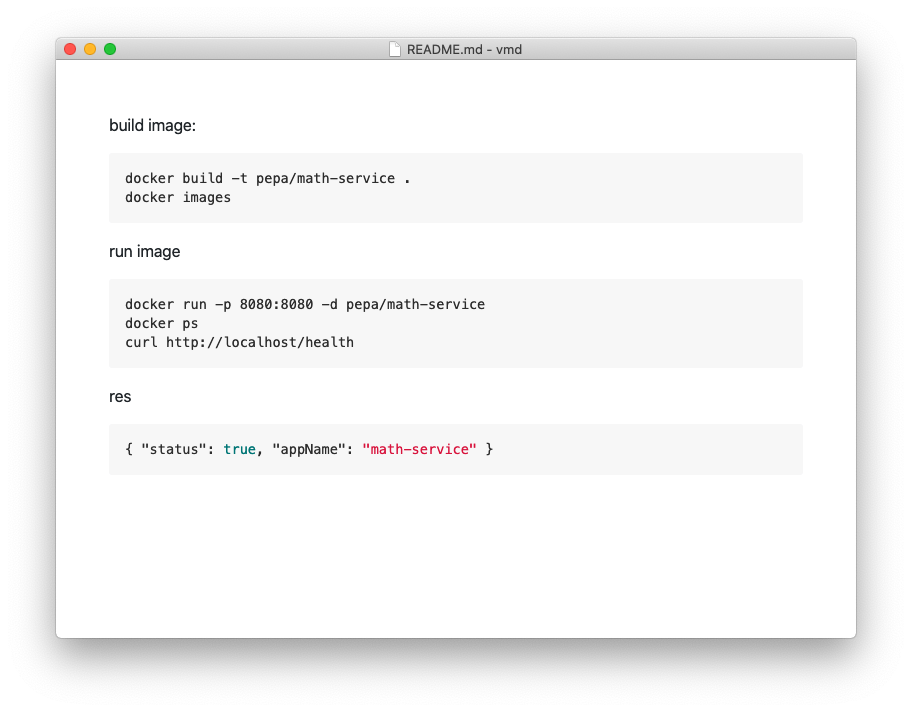
Installation
npm install -g vmd